Created: 12/24/2018
Updated: 03/07/2023
Magic Map
I am sure many of you traveled to unfamiliar locations asking: "Where can I find here some magic shops, venues, and other magic sites of interest?" My answer to that question is the Magic Locator service. This is a custom Google map. Type an address into the search box and you will see a map where points of interest for magicians are marked. These are: Magic Shops
Magic Shops
 Shows
Shows
 Lectures
Lectures
 Conventions
Conventions
 Historic Sites
Historic Sites
 Magic Attractions (this is the catch-all category if no other category is better)
Magic Attractions (this is the catch-all category if no other category is better)
 Club locations
Club locations
 Magicians who want to meet other magicians for a session
Magicians who want to meet other magicians for a session
How to enter a new location
The best way to enter a new marker is to type the address into the search box. This will create a red push pin marker at that location.
Click on the red marker and an entry box opens where you can enter information relating to this location. Choose the type and enter a name. If it is an event you can enter start and stop date. The marker will automatically be removed after the stop date. And then enter a description. If it is a shop then you might include opening hours, and anything noteworthy about the shop.
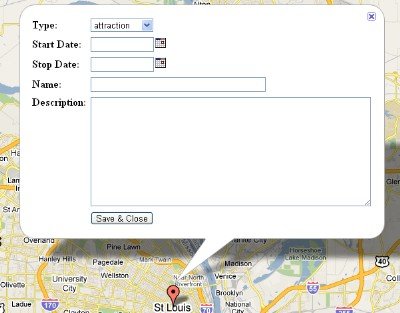
You can also right-click anywhere on the map to create a new marker. Once saved you have 15 minute window from your time of last change to edit or delete the marker. After 15 minutes of not changing the marker it becomes permanent and you will have to email me to get it changed or removed.
Please take the time to enter your favorite shop, an upcoming convention or some other location of interest to magicians.
The markers for clubs and magic pals are created in your Lybrary.com account. When you sign up, or later in your account information, you can check either the magic pal or the magic club box. If you do that then your primary address is used to show a magic pal icon or a magic club icon. These two icons allow somebody to send you an email message without revealing your email address. Somebody could contact you to arrange a magic session. If they do you will receive an email with their email address. At that point you can decide to answer or ignore the email. The person who initiated the contact only will know your email address if you reply to his inquiry.
For some examples try searching for 'Wien', 'Sacramento' or 'New York'. Below is a screen shot for the search 'Wien'.
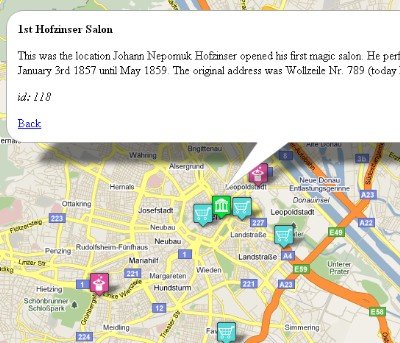
Or you can try a guided history tour following Samuel Cox Hooker from his birthplace to London, Munich and New York. Samuel Cox Hooker guided tour. After clicking the link continue to click on the 'Next' links in the info boxes on the map and you will be taken from one location to the next.
If you want to create a link that automatically opens a location's information box simply use https://www.lybrary.com/magic_locator.php?openid=xxx where xxx is the id shown in a marker's info box (lower left). This way you can publish a link to your preferred shop or venue and help people find it.
You can also place links from one location's info box to another one creating a guided tour like in the Samuel Hooker example above. You do this by adding [gotoid=xxx some-link-text] where xxx is the marker id of the marker you would like to link to.